Der SP2 für ACADM 2015 ist verfügbar.
- ACM2015SP2_32bit.exe (exe - 26Mb)
- ACM2015SP2_64bit.exe (exe - 35Mb)
MSP-Datei aus Service Pack EXE Datei extrahieren
Um den Service Pack in ein Installationsimage zu integrieren oder über die Softwareverteilung zu installieren, muss die MSP-Datei aus der EXE extrahiert werden. Das funktioniert folgendermaßen:
- EXE Datei herunterladen
- DOS-Box öffnen in dem Verzeichnis. Das geht am schnellsten indem man im Windows Explorer in dem Downloadverzeichnis oben CMD eingibt und mit Enter bestätigt.

- Dateiname der EXE in der DOS-Box eingeben (ACM tippen und dann mit TAB vervollständigen geht am schnellsten) und dann ergänzen /e ACADM2015_SP2_64.msp
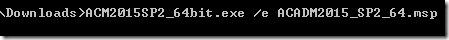
- Die MSP-Datei wird aus der EXE extrahiert und kann in ein Image eingebunden werden.
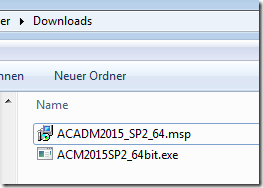
Auszug aus der Readme:
Problems Reported with the Customer Error Reporting Utility
As a result of the detailed information that we received from customers who used the Customer Error Reporting Utility, we were able to identify and fix a number of problems. Updates were made to the following commands and features:
Dimension
Service Pack 2
- Crash when copy and paste of entities that contain dimension break.
Block
Service Pack 2
- Occasional crashes when inserting a parametric block from a tool palette.
- Occasional crashes when using the ribbon to insert blocks.
DB Connect
Service Pack 1
- Occasional crashes when using the DB Connect feature on a 64-bit machine with 4GB or more of RAM.
Design Center
Service Pack 1
- Occasional crashes when inserting a block from Design Center on the second time.
Image
Service Pack 2
- Occasional crashes when using Paste Special after capturing an image by Alt + Print Screen key combination.
- Occasional crashes when opening a file with embedded TIFF images.
New Tab
Service Pack 1
- Occasional crashes when clicking New in the Quick Access Toolbar or the Start Drawing tile on the New Tab page.
- Occasional crashes when clicking the New Tab Plus button after adding LayerFilterComboControl or Filter in the CUI dialog box.
Service Pack 2
- Occasional crashes when closing drawings created from a New Tab.
Status Bar
Service Pack 1
- Occasional crashes when opening drawing file when a bubble notification is still displayed.
Text
Service Pack 2
- Occasional crashes when using the AutoStack feature while editing dimension text.
- Occasional crashes when copying or moving the drawing that contains shx font.
General
Service Pack 1
- Occasional crashes when choosing the "Fully open the drawing file" option that displays when opening a drawing that was previously saved in the partial open state.
- Occasional crashes when exiting AutoCAD.
Service Pack 2
- Occasional crashes when offsetting a spline.
- Occasional crashes in AutoCAD LT when the Group Manager is left open.
- Occasional crashes when closing the drawing after the second block insertion if the visual style is set to Realistic.
- Occasional crashes when panning the drawing in 3D visual style.
- Occasional crashes when exiting AutoCAD (additional to those in SP1).
- Occasional crashes when starting AutoCAD after setting the PATH environment variable.
This service pack also includes AutoCAD 2015 Service Pack 2. Please refer to the AutoCAD 2015 Service Pack 2 readme for more information on the issues resolved.
The following issues have been addressed by AutoCAD Mechanical 2015 Service Pack 2:
Bill of Materials (BOM)
Service Pack 2
- Redundant row is created in the BOM after pasting a block.
Dimension
Service Pack 2
- When using legacy Power Dimensioning dialog, specifying "+" in front of a value for upper tolerance will cause program to terminate and exit.
Symbols
Service Pack 2
- Symbol attached to dimension gets shifted after a REFEDIT on the block.
- Symbol attached to dimension gets shifted after running a script.
AMSETUPDWG
Service Pack 2
- On a secondary user login, objects with note symbol cannot be copied/pasted after running AMSETUPDWG.
- On a secondary user login, zig zag lines disappear after running AMSETUPDWG.
Mechanical Layer
Service Pack 2
- In some drawings, objects do not show up even after setting the layer to ON.
Section View
Service Pack 2
- Excluded characters for the identifier still show up when creating the section view.
File Open
Service Pack 1
- Double-clicking on a DWG file in Windows File Explorer will open the drawing in a new session of AutoCAD Mechanical.
Detail View
Service Pack 1
- Detail View labels are shifted from their original positions when opening drawings from previous releases of AutoCAD Mechanical.
Service Pack 2
- Error message in the command line when trying to REFEDIT a block (that contains content) inside a detail view.
- Crosshair disappears at the second prompt to specify the detail view circle/rectangle.
- Scale "1:3" is showing as "1.3.0303".
Scale Area
Service Pack 1
- The text height of the dimension value changes when length scaling is selected in the Scale Area dialog box.
Vault
Service Pack 1
- Some drawing files getting corrupted when the file is saved during check-in, as opposed to explicitly saving the file first and checking it in after that.
Note: Please install Cumulative Hotfix 2 for Autodesk Vault 2015 SP0 (in addition to this service pack) to complete the installation of this fix.
Security Hotfix
- This Service Pack includes the Autodesk AutoCAD Security Hotfix. This Service Pack can be applied whether that security hotfix was originally applied to your system or not.
- If you have Autodesk ReCap 2015 installed together with AutoCAD 2015, please install Autodesk ReCap 2015 Hotfix 1 via Autodesk Application Manager.
New CURSORBADGE System Variable
CURSORBADGE (System Variable)
Determines whether certain cursor badges are displayed in the drawing area.
Type: Integer
Saved in: Registry
Initial value: 2
1 - Turn off certain badges
2 - Turn on all badges
Badges that will be turned off:
- Selection - crossing and window selection
- Inspection
- Deletion
- Copy
- Move
- Rotate
- Scale
- Zoom
- Add vertex
- Covert to arc
- Hatch inherit property
- AMCOPYRM
- AMCOPYRM_MR
- AMCOPYRM_R
- AMCOPYRM_RM
- AMPOWERCOPY
- AMPOWERERASE
- AMSCMONITOR



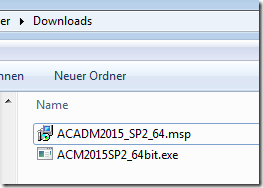


Keine Kommentare:
Kommentar veröffentlichen
War der Beitrag hilfreich oder hast du eine Ergänzung dazu?
Ist noch eine Frage offen?
Ich freue mich auf deine Rückmeldung!
Hinweis: Nur ein Mitglied dieses Blogs kann Kommentare posten.