Place Open Parts Without File Browsing
Today I just wanted to post a very simple but time saving tip. I know you really don't want to browse through dozens of folders just to find the part or assembly that is already open on your screen.... The Tata Technologies CAD geek team offers over 200 years of combined Autodesk product knowledge, with heavy focus on the Manufacturing product line. We're ready to answer your questions regarding product features, upgrading, moving to 3D, managing your product data better, and more […]
Screen Capture Tool für Windows XP
in Vista ist ja bereits ein Capture Tool integriert aber für meinen alten XP-PC hat mir noch ein Screen Capture Tool gefehlt. PicPick macht da einen sehr guten Eindruck.Features
- Captures
- Full Screen (Support for Dual Monitors)
- Active Window
- Window Control (Scroll a page automatically)
- Region, Fixed Region
- FreeHand
- Repeat Last Capture- Image Editor
- It's very similar to Microsoft Paint, but you can do more.
- It provides an effect like selection opacity, blur, sharpen, brightness, contrast, hue, saturation, flip, rotate and etc.- Color Picker
- Color Palette
- Magnifier
- Pixel Ruler
- Protractor
- Crosshair
- Whiteboard
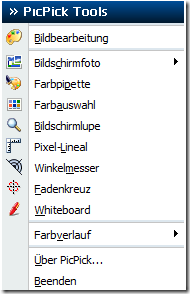
Sogar ein Editor ist enthalten und das ganze auch noch auf deutsch!
http://picpick.wiziple.net/download
How do they make that?(Part 1)
Have you ever wondered how the automotive companies create the aesthetic surfaces that are on the interior and exterior of a car. Our Autodesk subject matter expert on surfacing ,Nils Kremser, uses Autodesk Alias Automotive and walks us through the creation of a console for a car interior. This is the first video in a series of seven videos. Nils starts by showing how to take scan data of the console and create sections of the scan that will be used to create curves from in the next video.
Inventor 2010: Blechkonstruktion Webcast
Ja, in den letzten Tagen habe ich etwas weniger gepostet, liegt einfach daran das ich zur Zeit an verschiedenen Trainingsvideos arbeite. Gerade gestern ist die Aufzeichnung des Webcast zum Thema Inventor 2010 Blechkonstruktion im Kundenauftrag fertig geworden. Ich habe für Sie hier die Videos von unserem CADRelations YouTube Kanal in einer Playliste zusammengestellt.Holen Sie sich noch schnell einen Kaffee und verschaffen Sie sich dann (in knapp 25 Minuten einen Überblick) über die Inventor 2010 Blechfunktion.
Hotfix - Release Bias Switch
Hotfix - ACM DWG Block Tags Property Extraction
Screen Capture Tool in Vista integriert
Ich setze Vista nun schon eine ganze Weile ein, aber erst heute ist mir das “Snipping Tool” aufgefallen mit dem man Bildschirmausschnitte erstellen und modifizieren kann. Zu finden ist das Tool unter Programm > Zubehör > Snipping Tool
Über “Neu” lassen sich rechteckige Ausschnitte, Freihandausschnitte, Fenster oder der ganze Bildschirm erfassen.
Sobald der Capturevorgang abgeschlossen ist, kann der Screenshot weiterbearbeitet werden z.B. mit dem Textmarker oder dem Freihandstift.

Feine Sache!
Cool IPhone App from Autodesk
SketchBook Mobile uses the same engine as Autodesk® SketchBook® Pro painting and drawing software, delivering much of the same power and functionality as the desktop application.
The application will be available worldwide on the iPhone App Store, starting today Thursday, September 17th 2009.
Class factory cannot supply requested class
Some of you may have attempted to start Autodesk Design Review 2010 and saw Microsoft Internet Explorer Script errors, which included text similar to this one:ClassFactory cannot supply requested classWe believe that this problem is caused by previous versions of Autodesk Design Review or Autodesk DWF Viewer that are still installed on the system.
Code 0
...\EComposite\Navpane_exe.htm
To resolve the problem, please follow these steps:
- Uninstall all versions of Autodesk Design Review and Autodesk DWF Viewer via the Windows control panel under "Add Remove Software".
- In Windows Explorer, delete the following folders if they do exist:
C:\Program Files\Autodesk\Autodesk DWF Viewer
C:\Program Files\Autodesk\Autodesk Design Review - Reboot your machine
- Reinstall Autodesk Design Review 2010
Thank you.
Add a language to your Inventor and AutoCAD
You may have noticed that AutoCAD 2010 and Inventor 2010 now offer language selection during the installation. I was never sure about the true purpose of this selection as it constantly shows Italian (or English in English versions) only.It seems that this option is prepared for multiple language installations using installable “Language Packs” but these language packs were not introduced (yet?) in Europe.
You can learn lots of information from the following Autodesk “Language Pack” video:
Weight Watchers...
via The Gear Box am 16.09.09For those of you who remember my post from last week you may recall that we had a small problem with vendor supplied library component data, namely it's construction did not allow for any type of mechanical functionality within the top level assembly. Fortunately, we were able to use Inventor's multi-body tools to break the caster chassis into several parts that we then reconstituted as a proper assembly, allowing for rotation around it's own spindle axis.
Well, that is just one of the problems that is encountered when working with data such as this. A larger problem from a physical standpoint, is that the property data for any part that is not modeled with 100% geometric accuracy is not going to be valid. If I take a look at a cross section view of the caster wheel assembly in question, it becomes quickly evident why this problem exists. Take a look at the image below...
As you can see, this caster has no internal structure whatsoever... it is quite simply a solid part whose exterior closely matches that of the actual component. From a mass properties standpoint, this is really bad. Fortunately, there is a way to correct for this, and it is incredibly easy. With the Caster Assembly open, I navigate to the browser and highlight the top level assembly... then right click and select iProperties.
Next I select the Physical tab and activate it. In the middle of this dialog box are the the General Properties for this assembly. Notice the calculated value for Mass...
A quick look at the product data sheet from the vendors web site shows the weight of this part to be .4536 Kg... less than half of what this is currently. By selecting the Mass field, I can highlight the current value and then overwrite with the value determined from the product sheet.
Notice that when I do this, the calculator symbol changes to a hand, indicating that the calculated value has been over-ridden. Any assembly that this caster wheel is placed into will now calculate the correct overall mass properties, as well as displaying a combination of the hand and calculator, to show that the data contains some Mass over-rides.
I have posted a video to my YouTube channel that shows this entire workflow, as well as a little bit more with regard to setting default BOM structure and adding BOM properties. I hope you find this useful, and as usual, if you have any questions at all, please let us konw and we will do our best to answer them or find someone who can.
Installing Inventor View 2010 from the command line
This solution explains how to install Inventor View in batch mode. This scenario is particularly interesting for system administrators that want to deploy Inventor View on multiple machines that do not have Inventor installed.
Autodesk Inventor + Autodesk Showcase
via Autodesk Manufacturing RSS Feed von rss@autodesk.com (autodesk) am 15.09.09AUTODESK INVENTOR + AUTODESK SHOWCASE
Before I talk about the video series that I am starting, I would like to introduce myself. My name is Chris Hall, I have the privilage of being one of the members of the Autodesk's Technical Evangelist Team. My background is both in design and engineering. I look forward to participating in this blog and sharing with you Autodesk's great tools.I am starting a series of videos that have in-depth coverage using Autodesk Inventor and Autodesk Showcase. The goal of the videos is to give you a good foundation creating your own interactive experience and high quality imagry using Autodesk Showcase. Let us know your thoughts as these videos role off the production line.
Importing a Autodesk Inventor Assembly into Autodesk Showcase
This video covers importing the rc car engine that is in the sample files in Autodesk Inventor.
Managing your scene in Autodesk Showcase
This video covers how you will manage the imported geometry that came in from the Autodesk Inventor assembly.
Inventor fails to start when the required version of .NET is missing
Video - Creating Reports with Autodesk Vault Collaboration and Manufacturing
Autodesk Vault Collaboration and Vault Manufacturing provide one-touch report generation based on search results and using pre-defined templates. Such templates will allow for custom report formats suiting a variety of customer needs.Users can rapidly generate reports based on search results to gain visibility into engineering productivity, design progress, and data evolution. You can develop standard reporting templates, making it easier for everyone to access and analyze critical data. This allows a company to quickly report on items to gain visibility into the important tasks, performance, and design progress. For instance, you can analyze data points such as average time to close engineering changes, number of changes requested by department, average versions, etc.
This begins by selecting the new ‘Report’ button is now available from the Find dialog. The user is prompted to pick from a list of pre-defined report templates before presenting the full-color report in that format (above). The templates are completely customizable, and new ones can be added to the list.
I have compiled a video overview of this new functionality for 2010, posted out on Autodesk’s YouTube channel. Enjoy!
Daten bei Google ex- und importieren
Google selbst bietet Anleitungen an, wie man seine Daten aus den verschiedenen Google Diensten exportieren und auch importieren kann. Ich selbst nutze einige der Google Dienste wie GMail, Docs, Reader, Blogger, Calender und Picasa um nur einige zu nennen. Wer aber von Google flüchten will, der bekommt eine Anleitung, wie er seine Daten dabei mit nehmen kann. Ist das Google Motto “Don’t be Evil” doch noch so gemeint?
http://www.dataliberation.org
AutoCAD Mechanical 2010 Update 1 Released
The AutoCAD Mechanical 2010 Update 1 has now been released for download. Please make sure to read through the ReadMe document as it lists many of the changes as well as an update check issue with IE8. This Update 1 includes theAutoCAD 2010 Update 1 plus some specific AutoCAD Mechanical updates. Updates & Service Packs > AutoCAD Mechanical 2010 Update 1
AutoCAD 2010 Mechanical 32bit acm2010update1.exe (exe - 25762Kb)
AutoCAD 2010 Mechanical 64bit acm2010update1x64.exe (exe - 37651Kb)
Readme
- Czech
- English
- French
- German
- Italian
- Japanese
- Korean
- Polish
- Russian
- Simplified Chinese
- Spanish
- Traditional Chinese
Shaan




Keine Kommentare:
Kommentar veröffentlichen
War der Beitrag hilfreich oder hast du eine Ergänzung dazu?
Ist noch eine Frage offen?
Ich freue mich auf deine Rückmeldung!
Hinweis: Nur ein Mitglied dieses Blogs kann Kommentare posten.