Hier ein paar interessante Beiträge aus anderen Blogs in der vergangenen Woche. Alle, aus meiner Sicht, lesenswerten Beiträge gibts immer hier.
Welche LSP-Dateien lädt AutoCAD beim Start und bei jeder Zeichnung?
acad.lsp
When you start AutoCAD, it searches the library path for a file called acad.lsp. If the file is found, AutoCAD loads it. AutoCAD loads acad.lsp once only, at the beginning of the drawing session.
Functions and variables defined in acad.lsp are only available in the first drawing in an AutoCAD session. If you want a routine to be available in all drawings in the session, include it in the user-defined startup file acaddoc.lsp.Note: AutoCAD 2000 is not supplied with the user-defined startup file acad.lsp; you create and maintain the file yourself.
acaddoc.lsp
Every time a drawing opens (that is, when you start a new drawing or open an existing drawing), AutoCAD searches the library path for a file called acaddoc.lsp. If the file is found, AutoCAD loads it.Note: AutoCAD always loads acaddoc.lsp regardless of the settings for the ACADLSPASDOC and LISPINIT system variables.
Functions and variables defined in acaddoc.lsp are available in all drawings in the AutoCAD session.
In most situations, you only need one acaddoc.lsp file, but you can use different versions of the file. For example, because AutoCAD searches the library path foracaddoc.lsp, you could place a different acaddoc.lsp in each drawing directory. Then AutoCAD would load specific AutoLISP routines for certain types of drawings or jobs.Note: AutoCAD 2000 is not supplied with the user-defined startup file acaddoc.lsp; you create and maintain the file yourself.
[…]
Ordnerüberwachnungstool für Vault
Overview:
Watch Folder is a program that lets you set "watches" on Vault folders that you want to monitor. Whenever a file is added or checked-in to one of your watch folders, you get an email. You have the option of getting immediate emails or periodic summary emails.
[…]
SQL Server Express und die 4GB Grenze – Wie man sich etwas Luft verschafft, wenn die 4GB Grenze naht
It will eventually become necessary to upgrade SQL from an Express version to higher version (Workgroup, Standard or Enterprise). However, you can buy some time by performing some of the following:-
- Delete unwanted files\folders
- Purge unwanted versions
- Change the "Thumbnail" property to "Not In Use" and Reindex Properties
- Change any other unwanted Properties to "Not In Use" and Reindex Properties
- Delete unwanted "Obsolete" Items (Productstream\Vault Manufacturing\Vault Proferssional Only)
- Run a maintenance plan as per the Advanced Configuration Guide
SQL Express 4GB limit reached?? How To Buy Some Time Before Having To Upgrade To Full SQL
Inventor Fusion ohne Installation testen
Wer Inventor Fusion testen will und keine Inventor Schnittstelle benötigt (Change Manager) der kann jetzt Fusion einfach runterladen und starten, ohne es installieren zu müssen.
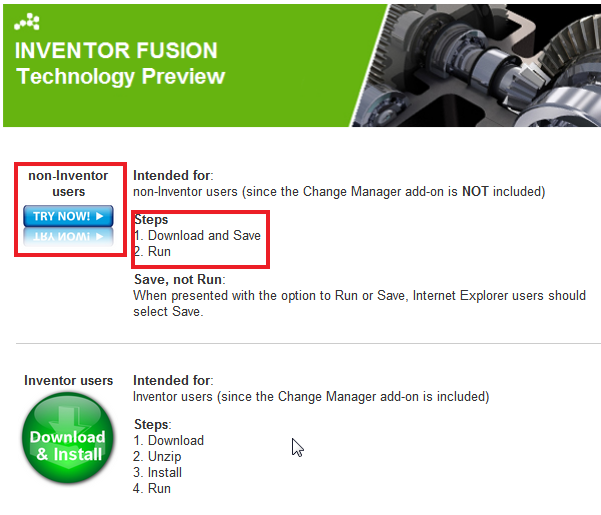
Inventor Fusion Sandbox Available Worldwide
VBA Programme in Inventor nutzen
You don’t know anything about VBA but you’ve found some interesting VBA code somewhere on the web, in a newsgroup, or maybe even here. So now what do you do with that code to be able to use it in Inventor? Here are the cookbook steps:
[…]




Keine Kommentare:
Kommentar veröffentlichen
War der Beitrag hilfreich oder hast du eine Ergänzung dazu?
Ist noch eine Frage offen?
Ich freue mich auf deine Rückmeldung!
Hinweis: Nur ein Mitglied dieses Blogs kann Kommentare posten.