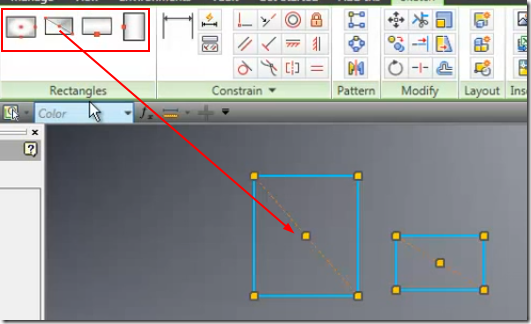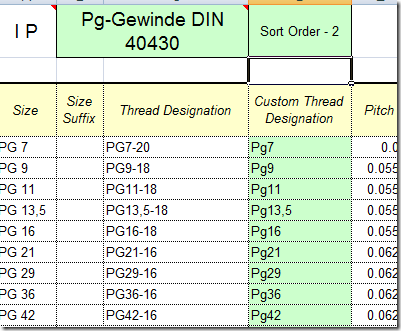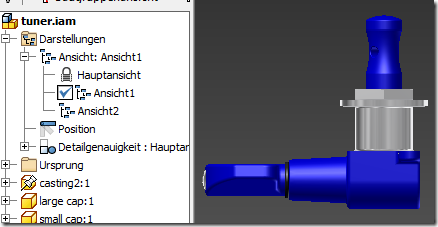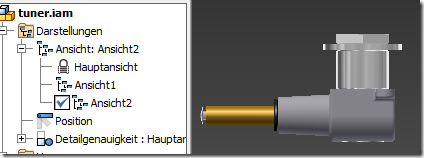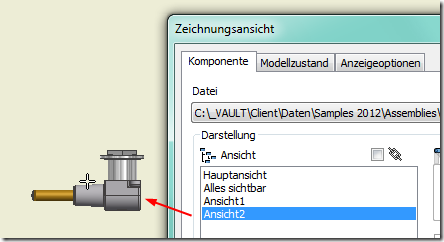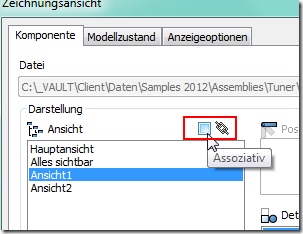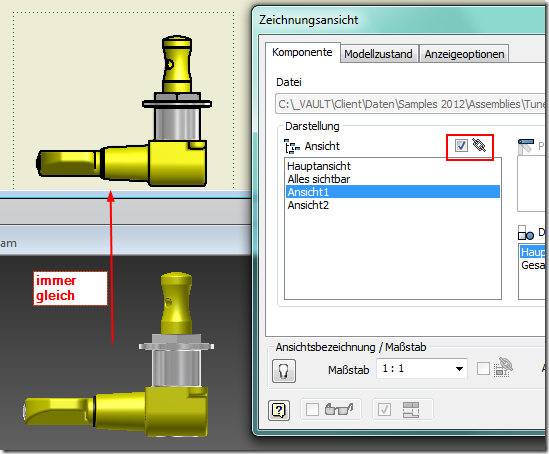Zuerst mal zu den Baugruppen Ansichtsdarstellungen. Meine Baugruppe hat 3 Ansichten: die Hauptansicht, Ansicht1 und Ansicht 2. Und so sehen diese Ansicht bei mir aus:

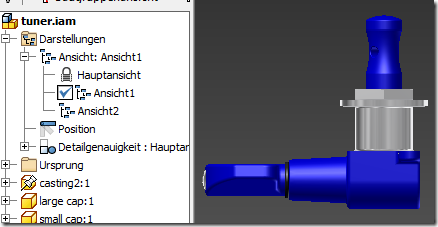
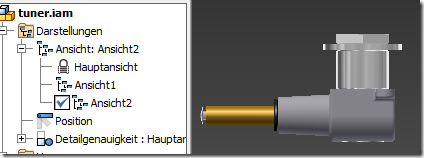
Wie man sieht, wurde in der Ansicht1 bei ein paar Bauteile die Farbe geändert und in der Ansicht2 wurden Bauteile unsichtbar geschaltet.
Wenn nun eine Zeichnungsansicht erstellt wird, so kann beim erstellen oder dem anschließenden bearbeiten der Ansicht gewählt werden, auf Basis welcher Baugruppenansicht die Zeichnungsansicht erstellt werden soll.

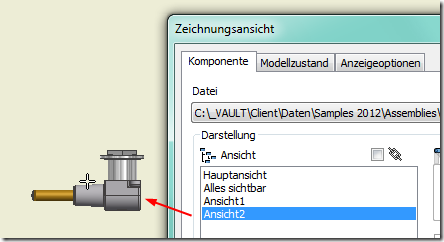
Wird der Haken “Assoziativ” nicht gesetzt, besteht keine Verbindung zur Baugruppenansicht, d.h. eine Änderung in der Baugruppenansicht spiegelt sich in der Zeichnung nicht wieder.
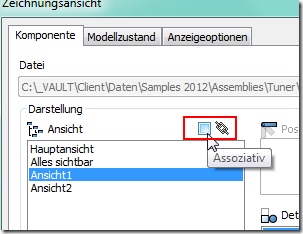
Haken “Assoziativ” nicht gesetzt = Keine Verknüpfung zur Baugruppenansicht aber Bauteile können nachträglich in der Zeichnung unsichtbar gemacht werden, wie man im Bild unten sieht. Die Baugruppenansicht wurde geändert (gelbe Bauteile) aber die Teile in der Zeichnung bleiben blau. Zudem können in der Zeichnung Bauteile separat unsichtbar gemacht werden.

Haken “Assoziativ” gesetzt = Es besteht eine Verknüpfung zur Baugruppenansicht aber Bauteile können nachträglich in der Zeichnung nicht unsichtbar gemacht werden, wie man im nächsten Bild sieht.
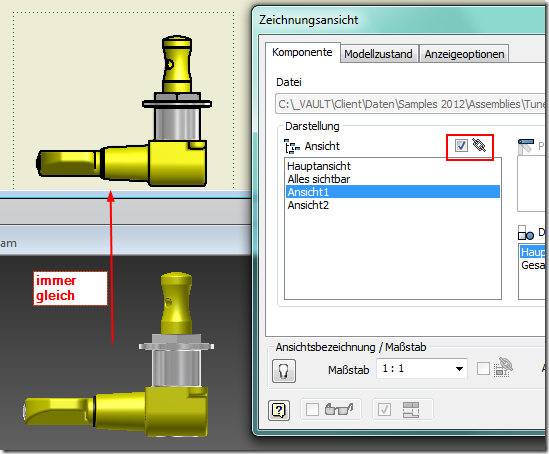
Assoziativ => Es können nicht nachträglich Bauteile in der Ansicht unsichtbar gemacht werden. Der Eintrag “Sichtbarkeit” ist ausgegraut.